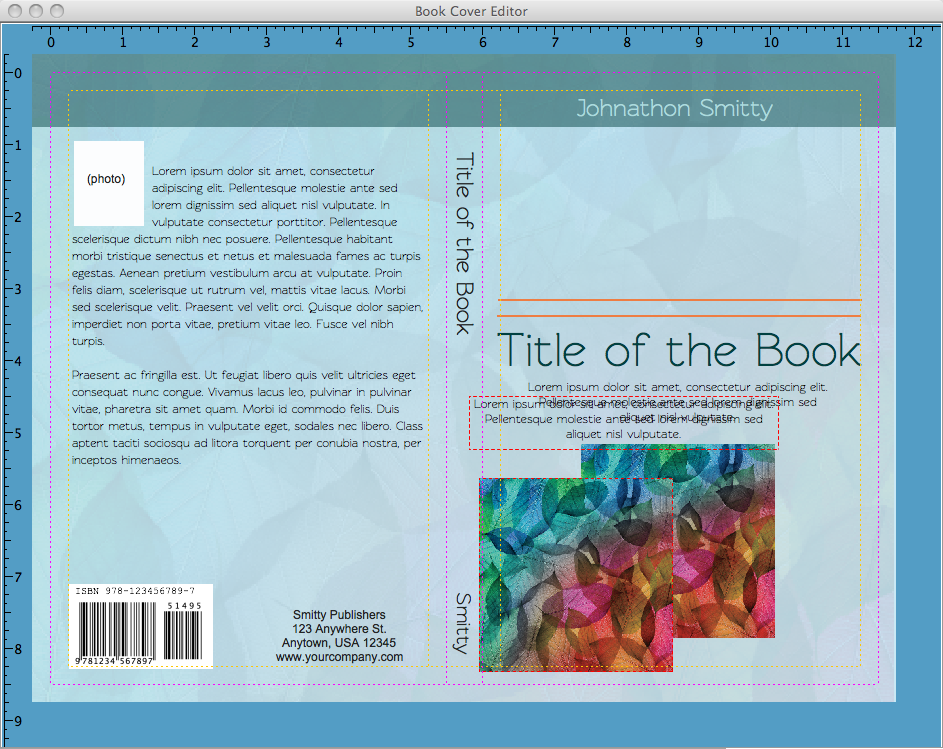How to copy (duplicate) elements in BookCoverPro
*Please note: BookCoverPro is no longer being supported. If you would like to upgrade to BookCreative, use the contact us page or email us at info@bookcreative.com for a discount!
Want to duplicate a certain image or text block? Copying elements in BookCoverPro is easy: On the layout, simply select the element—text, bar, oval, or image—you want to copy (make sure you click on it to see the red dotted line), then type control-c to copy and control-v to paste. This is the same command for both Macs and PCs.
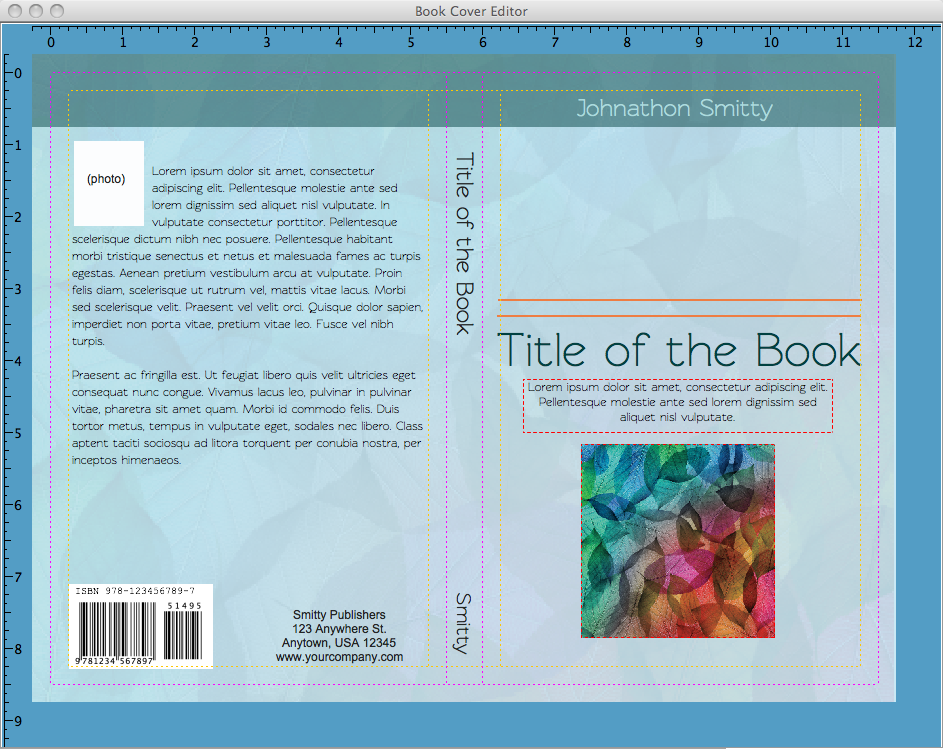
To select and/or copy more than one element: Hold down the control key while clicking the elements.