Font Pairings
Like pairing certain wines with food, combining the right fonts will bring out the best message impact — and can also work well with your book covers. Check out this helpful infographic by conversionminded.com:
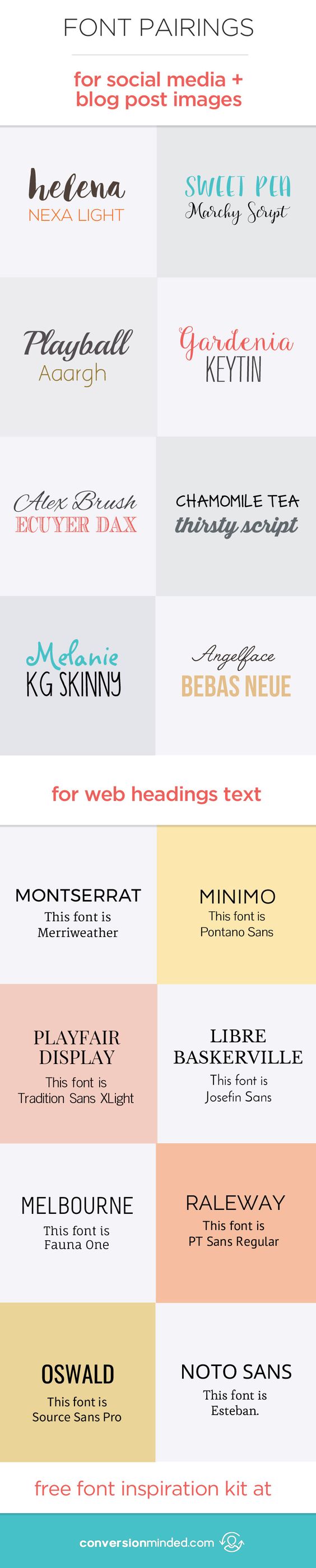
BookCreative will work with any font in your computer. It is simple to add new fonts to your computer by following these quick instructions.
- Find a font that you like from somewhere like http://www.1001fonts.com/.
- Download the Font and open the folder containing the download.
- Search “Fonts” in the search box by the start menu.
- Click on the Fonts (Control Panel) link to open the Fonts Manager.
- Drag and Drop or Copy and Paste the unzipped fonts into the Fonts Manager to install.
- Enjoy your new font!
Ready to start putting your inspiration to work? Order Now